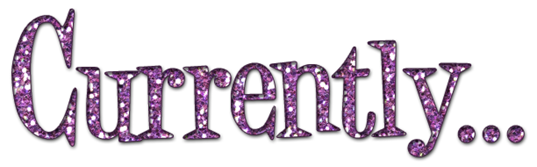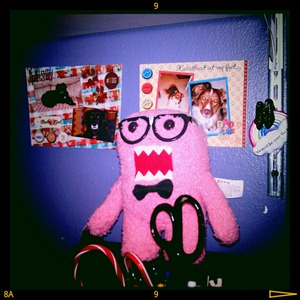I am so excited!! I commissioned an artist I found, quite by accident, on Instagram to create a digital portrait of two of our animals.
I definitely wanted Topaz and had her choose one of the cats. She chose Snorty!!
Here’s how they came out:


The photo used of Topaz was taken hours after he had a seizure and I took the one of Snorty today.
I love them both!! We will definitely be commissioning her to do the rest of the zoo. Gotta get them done in shifts though. I’d LOVE to get them printed and frame them for the living room. That would be sweet!
The artist’s Instagram pages are: @drawn_to_your_dog_kianaleilani and @drawn_to_your_cat_kianaleilani.
We commissioned her on her website: http://kianaleilani.weebly.com/ and we paid $30.00 for the two of them.
I am creative – not bragging, just a fact – but I cannot imagine being able to create something like that.
I love digital art!!!
I’m glad she posted these tonight. I was going to totally write about the crappy night I had and how I flipped out on my husband over dinner…
But sharing this is totally better!!
Maybe tomorrow I’ll tell the meltdown story.
Till next time…